So a while back, I wrote a blistering critique of CloudWatch. In retrospect, it was a bit more aggressive than I’m comfortable with.
While my criticisms were definitely valid, my tone was off the mark—if for no other reason than the fact that there was a decent chance that folks who’d labored to build a complex service would read my article and feel crappy about it.
As much fun as mocking large multinational companies is, it’s never okay to make the folks working within them feel like garbage for their work.
In any case, in response to this piece, I had a call and later a face-to-face meeting with Bob Wilkinson, the general manager of the CloudWatch team.
In typical AWS fashion, rather than having several large engineers with no neck debate the final points of my article with a bat (that’s the Oracle Cloud method), he started off the conversation by apologizing for my user experience. He was friendly and eager to hear about my experience—and he corrected a number of my misunderstandings about the service along the way.
This itself isn’t noteworthy—you don’t succeed at Amazon for long if your philosophy is to berate customers. What’s much more significant is that if you read the original article, it hasn’t aged well. A growing number of my complaints have been addressed.
Many of these updates have been announced publicly. But one that didn’t get its own announcement is an enhancement to the CloudWatch dashboard:
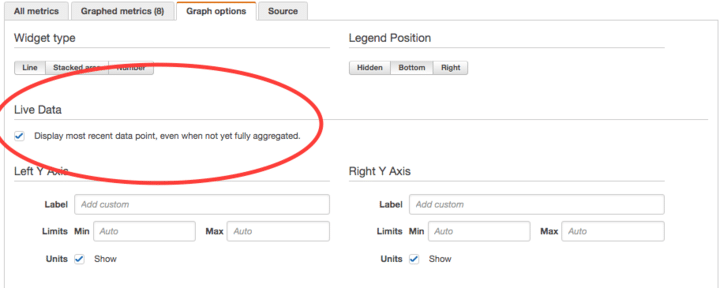
The problem that this innocuous checkmark solves for is one of inconsistency.
Many dashboard products wait for eventual consistency (namely, all the things that report a metric have reported in) or else just make assumptions about what they’re reporting. Because CloudWatch defaults to show all the data it has, even when all things have not reported their values, the last data point is usually far smaller than previous data points—so the graph that’s displayed plunges at the end.
In other tools, this is hidden from the user. In CloudWatch, it’s not.
Thus, if you’re accustomed to using virtually any other monitoring product, a casual glance at the CloudWatch dashboard indicates that your site just crashed into the sea.
That checkmark is new, and enables live-results that aren’t yet consistent, so graphs will continue on as they have been. If you uncheck the box, it only shows the last full data point.
This does mean that there’s a longer delay in recent changes reflecting on the graph. But it also cuts back on those heart-stopping moments of “according to this dashboard, our customers are going to storm our office” misunderstandings.
The lesson to take from all of this?
AWS listens to customer feedback and fixes things—usually without fanfare. So, if you’ve got a problem any AWS service or tool, let them know.
Just make sure you aren’t as much of a jerk about it as I was.




